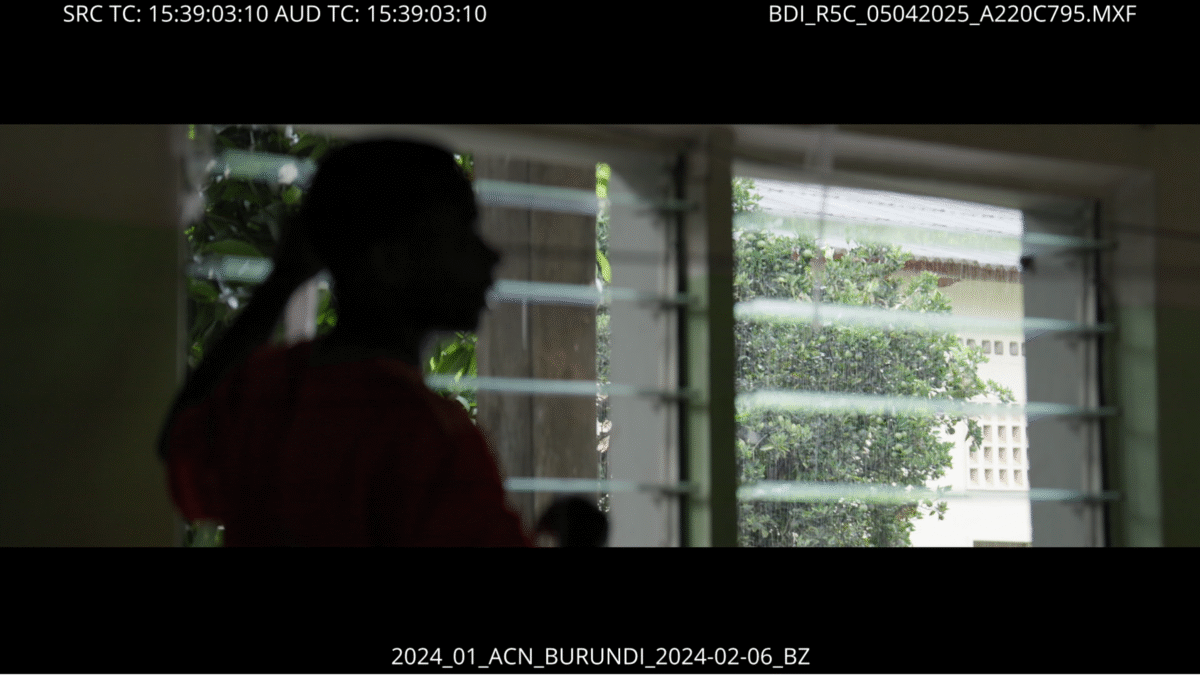How I Make Dailies?
Creating dailies is more than just processing footage—it’s about setting the foundation for a clean, efficient, and stress-free post-production process. Here’s how we handle it step-by-step at Wild Lion Media:
Rename and Organize OCF
After verifying travel disks, we copy the Original Camera Files (OCF) to secure storage (NAS and LTO). We rename all footage using a consistent structure: YEAR_COUNTRY / PROJECT TITLE_STARTING DATE_OPERATOR, and organize them into a clear folder structure for long-term archival and easy conform.
Import and Automate Timeline Creation
OCF is imported into DaVinci Resolve. Using our custom Python script, we automatically create timelines by shoot date, apply framing adjustments (e.g., center-crop for GoPro), and generate a master timeline that sequences all clips.
Metadata & Burn-In Setup
We turn on data burn-in and prepare frame layouts so that metadata is visible, clean, and tailored to editor and director needs. Frame size may be adjusted to leave space for overlays without obstructing content.
Color Pipeline Prep
A simple CST node structure is applied to convert footage from log to Rec.709—from negative to positive image. This ensures all material has a usable starting look. Depending on the project, we either apply basic exposure correction or load a docu-style show LUT to reflect the intended tone.
Render Dailies
We render dailies using MXF OP1a in the smallest viable HD format—or based on editorial preferences. The codec is chosen with the editing system in mind (e.g., Avid-friendly DNxHD vs. ProRes Proxy for Premiere). We ensure ease of relink and conform later.
Audio Sync in Editing System
While some sync is performed in Resolve, final sync is typically done on the editorial side—so that the linked files in the edit timeline match final deliverables and avoid conform issues.
Delivery to Editorial
All synced dailies, timelines, and metadata sheets are delivered to the editorial team. Backup copies are distributed across SSDs, NAS, and LTO for full redundancy.
This workflow ensures that nothing is lost, editors get what they need fast, and the conform process down the line is smooth and error-free. It’s about clarity, control, and confidence from day one.