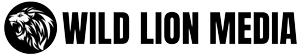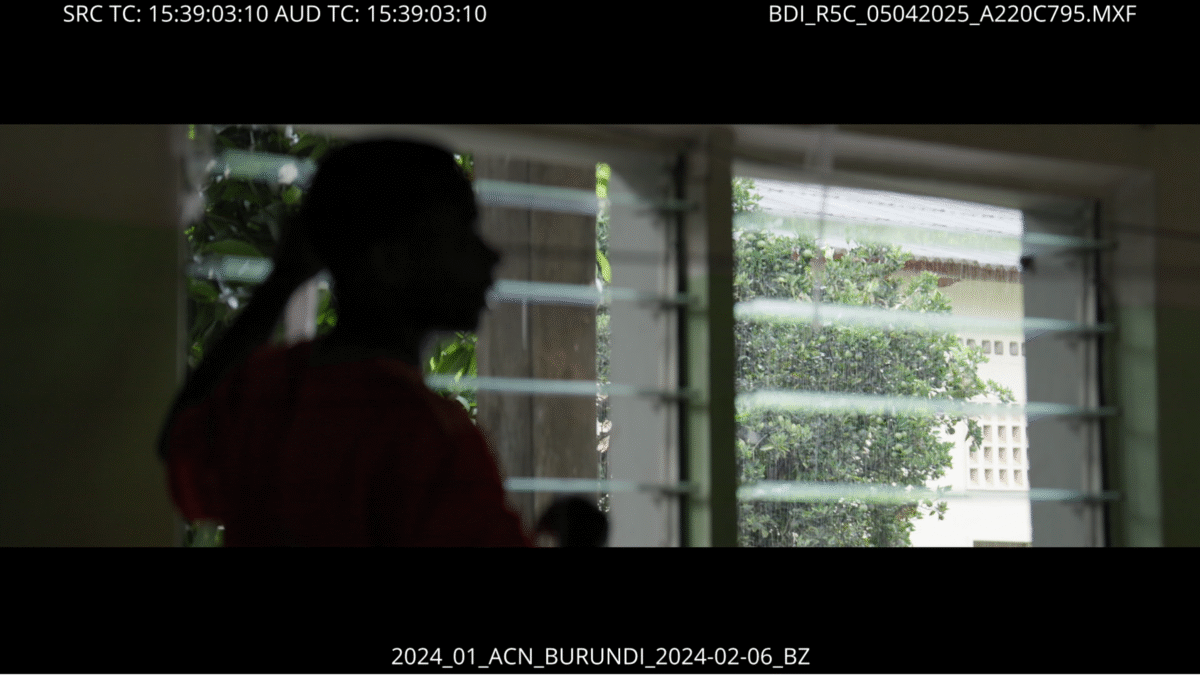How I Make Dailies?
This guide outlines a complete DaVinci Resolve dailies workflow – from media ingest to editorial hand-off. It covers project setup, timeline automation using Python scripts, color transforms for Canon and DJI footage, and best practices for exporting and archiving. Follow these steps to build a consistent and spec-compliant dailies pipeline ready for editorial and finishing.
1. Media Ingest & Backup
- Create a DaVinci Resolve project named according to the PROJECT LIST, appending the suffix _DAILIES.
- Bins inside _DAILIES project:
- 1. DAILIES
- 2. MEDIA
- In DaVinci Resolve, go to the Media Page and navigate to the mounted drive CRTN_POL_OCF1 on the NAS.
- Right-click the relevant folder and select “Add Folder and SubFolders into Media Pool (Create Bins)”.
- This automatically mirrors the folder structure into the Media Pool under bin 2. MEDIA.
2. Resolve Project Setup
- Use Project Settings preset: DavinciWGtoRec.709Gamma2.4 Settings
- Always set the project frame rate to 25 fps before importing media.
- Color Science: DaVinci YRGB
- Timeline: DaVinci Wide Gamut Intermediate
- Output: Rec.709 Gamma 2.4 (for editorial preview)
- Confirm Timeline resolution: 3840×2160 / 25 fps
3. Daily Timelines (Automated)
- create_dailies_timelines.py scans the 2. MEDIA bin and creates one timeline per shoot day based on date in filenames. It runs inside Resolve’s Python scripting environment.
- To run the script correctly:
- Ensure the bins 1. DAILIES DRT and 2. MEDIA exist.
- The script performs the following:
- Scans all clips in 2. MEDIA
- Groups clips by shoot date and builds UHD timelines named DAILIES_YYYYMMDD
- Sets Zoom to 0.890
- Enables Data Burn-In using the DAILIES Metadata preset
4. Negative to Positive – Color Correction
- Create groups in Color Page:
- Group “R5C
- Group “DJI
- Color Space Transform
- Input Color Space: Canon Cinema Gamut / DJI D-Gamut
- Input Gamma: Canon Log 3 / DJI D-Log
- Output Color Space: Rec709
- Output Gamma: 2.4
5. Dailies Export
- In the Deliver page, use preset: “DAILIES_DNxHD1080p36_8bit_MXF”
- Export path: media/Dailies/South Sudan_01072025/ inside the project folder on crtn_pol_production
- File name format matches OCF for seamless conforming
6. Editorial Hand-Off
- Dailies are stored permanently on the NAS or any other storage.
- A copy is transferred to the editor’s SSD.
- Editing project may be created in DaVinci Resolve or Premiere Pro, depending on the editorial pipeline.
- Recommended project bin structure:
- 1. PRODUCTION
- 1. FILM_1
- 2. FILM_2
- 1. PRODUCTION
Right-click each Dailies folder and select: “Add Folder and SubFolders into Media Pool (Create Bins)”
Stay Connected
If you found this guide useful and want to stay connected, follow me on LinkedIn or visit wildlion.media/contact.
I regularly share insights on color grading, picture finishing, and post-production workflows.
If you’re working on a documentary or series and need expert color, conform, or delivery support — let’s talk.